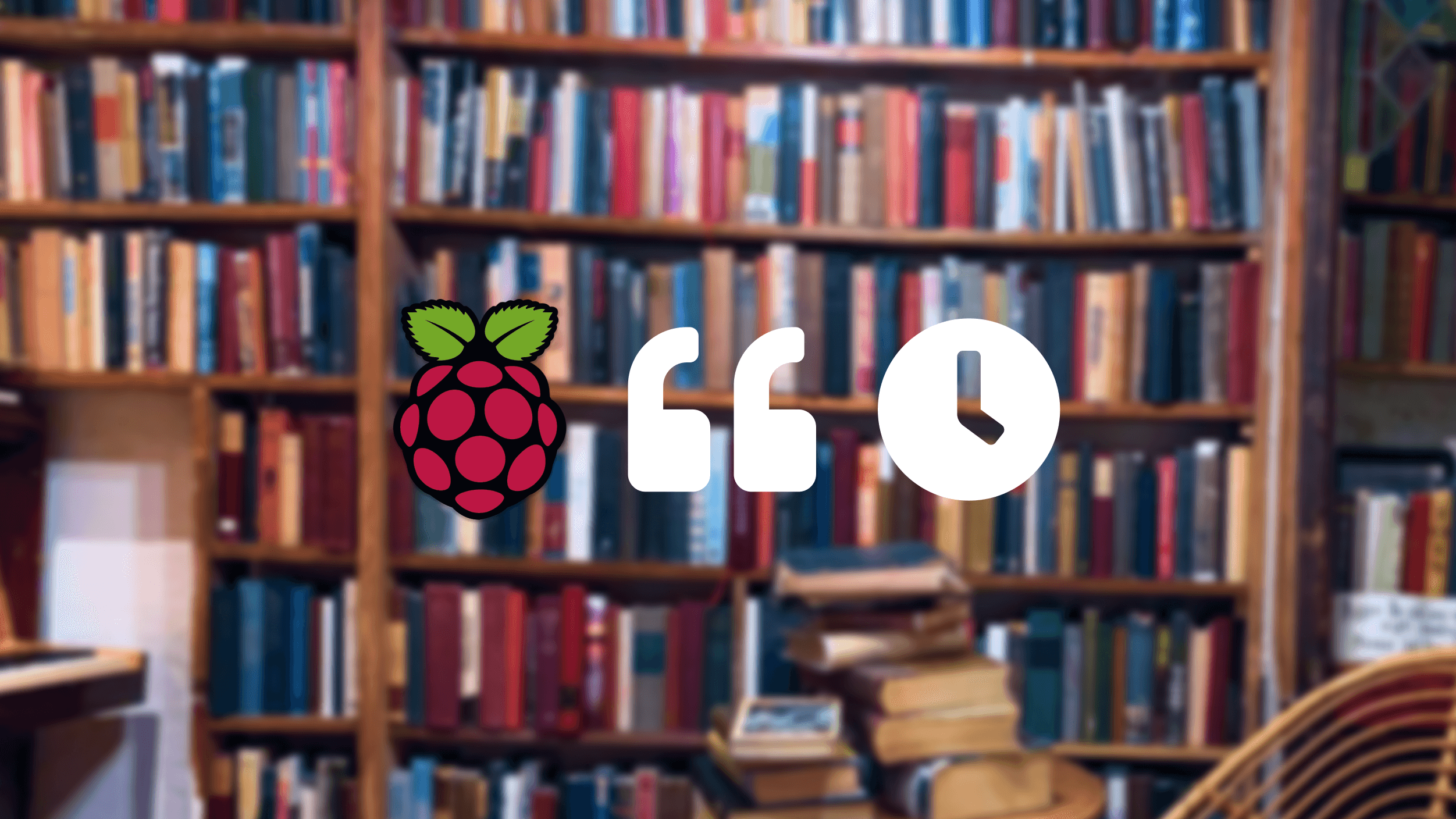Oura Ring Generation 3 First Impressions
It's been no secret that I'm a big fan of the Oura ring for sleep tracking. I talked quite a bit about the second generation ring in my post about connected fitness. I finally got my hands of the new third generation ring, and wanted to provide some insight into my first impressions and thoughts. The ring arrived in the mail first thing in the morning, so I'll have a chance to evaluate the daytime features first, which the Oura 2 didn't have, and then I'll be able to compare the sleep tracking and other night time features as I start to sleep with the new ring on.

Setup
If you're coming from owning an Oura ring already, the setup will feel pretty familiar. You'll simply need to place the new ring on the charger and initiate pairing from the app.
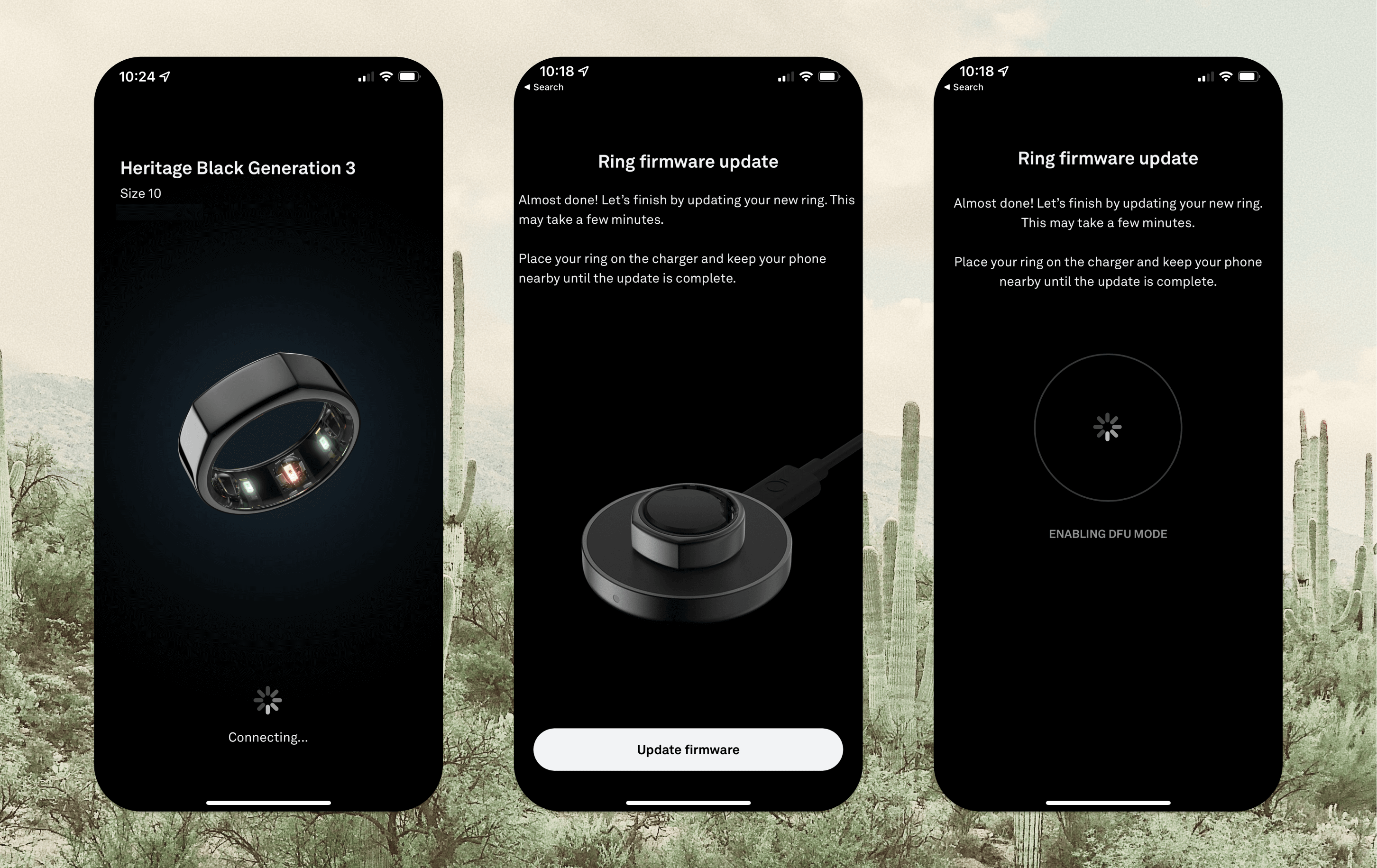
Even though I got my ring pretty early, there was already a firmware update out that I needed to update to as part of the pairing and setup process.
Oura gave me an option to factory reset my old gen 2 ring when I did the set up, but I opted to skip that step for now since I'm planning on keeping my gen 2 ring, at least for a while.
Daytime Tracking
One of the biggest differences from gen 2 to 3 is in the heart rate tracking. Gen 2 used a method that was only effective at night, while the new ring has a more traditional green-led sensor, meaning it can track heart rate during the day. Oura says that the heart rate is recorded every 5 minutes while the wearer is "relatively still". You can also take a live heart rate reading, much like you can on other smart fitness devices, like the Apple Watch.
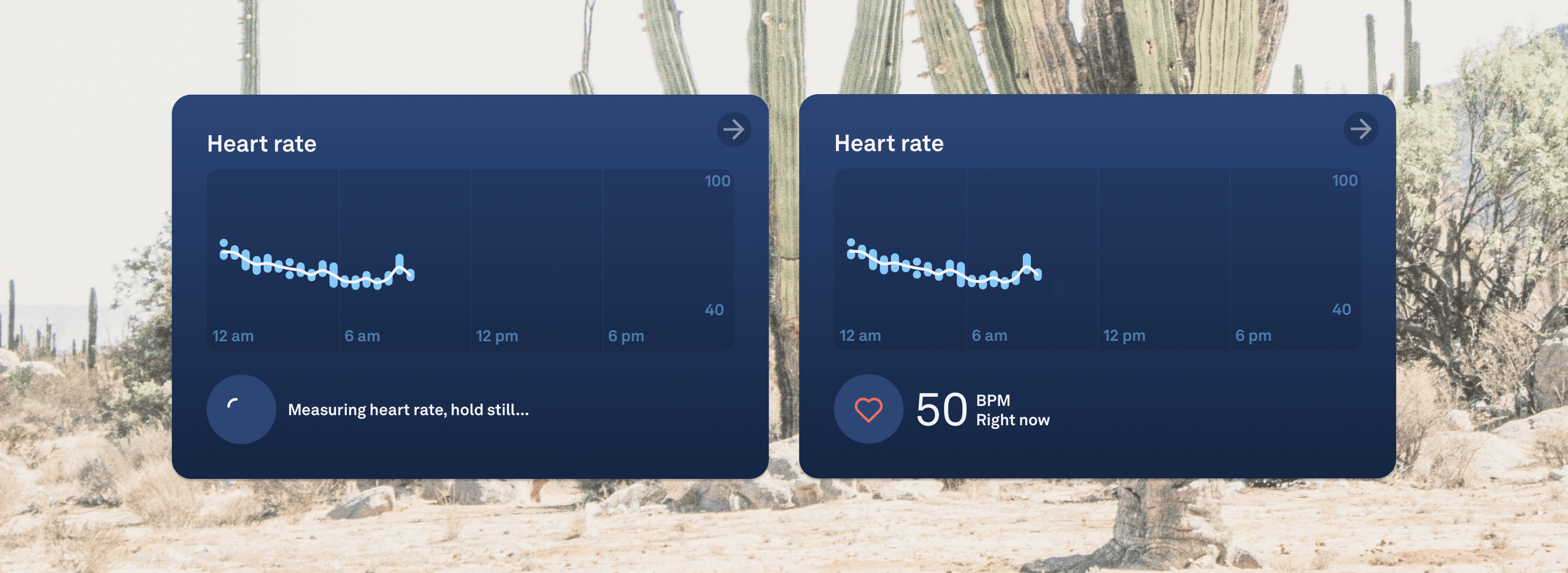
Above is how it looks when taking a heart rate measurement. This graph is new to gen 3 as well, allowing you to see the combined trend across the day from sleeping to awake.
Oura divides heart rate tracking into 3 sub-categories: daytime, nighttime, and restorative time. This new metric, restorative time, is detected when "your heart rate is low and your fingers are relatively warm."
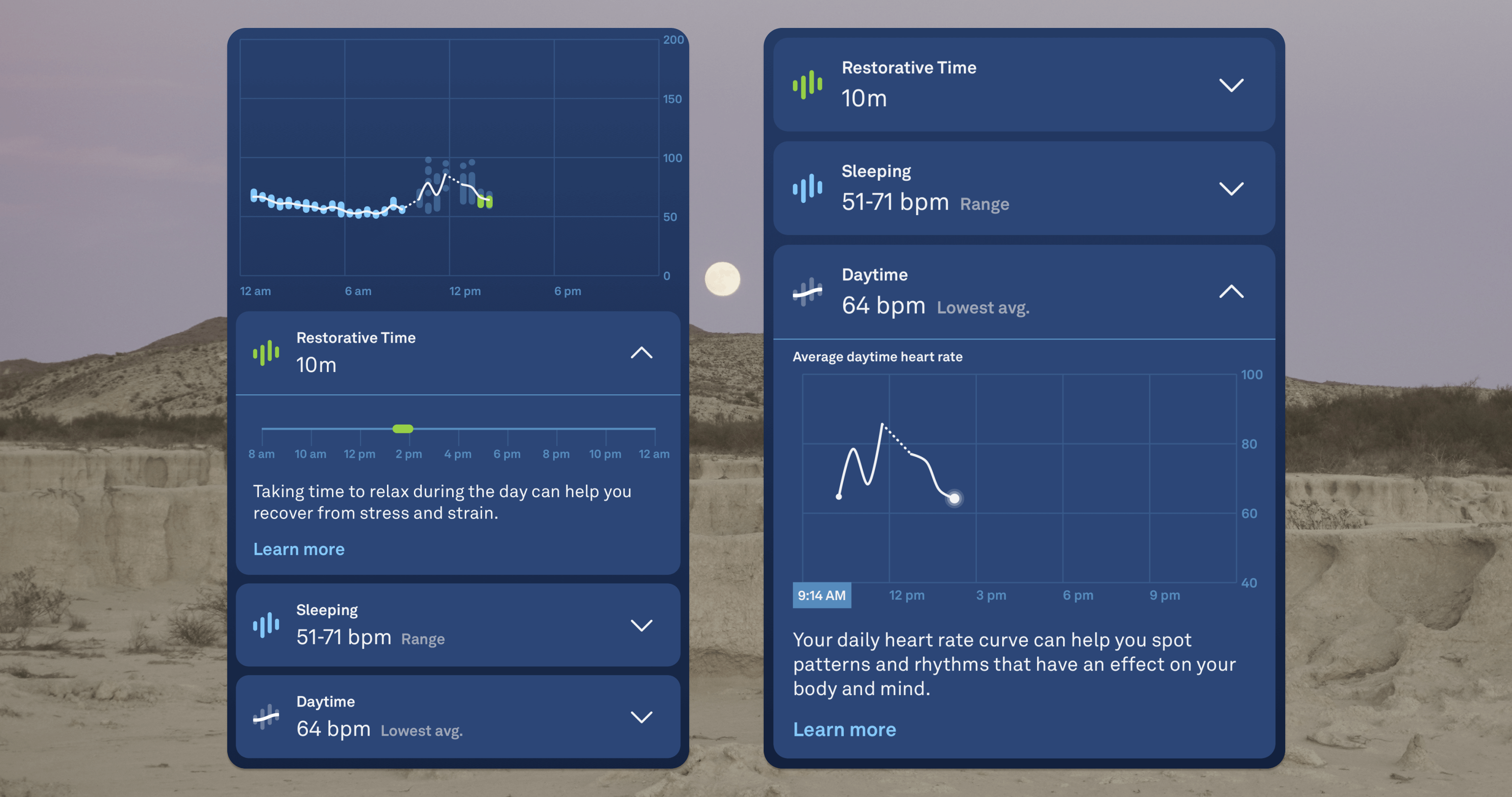
Here you can see the same view from earlier, but now it's including some daytime data, as well as 10 minutes of restorative time.
Nighttime Tracking
The Oura ring takes a couple weeks to get a really accurate picture of your sleep, but you'll start seeing data right away. It's unclear if it uses the data from the gen 2 ring as part of its calibration, or if after upgrading it will still take a couple weeks to learn your habits.
Oura also has been working on a new sleep algorithm, however this will not be released until some time in 2022. For my nighttime testing, that means it was using the same algorithm as my gen 2 ring, allowing for a good comparison.
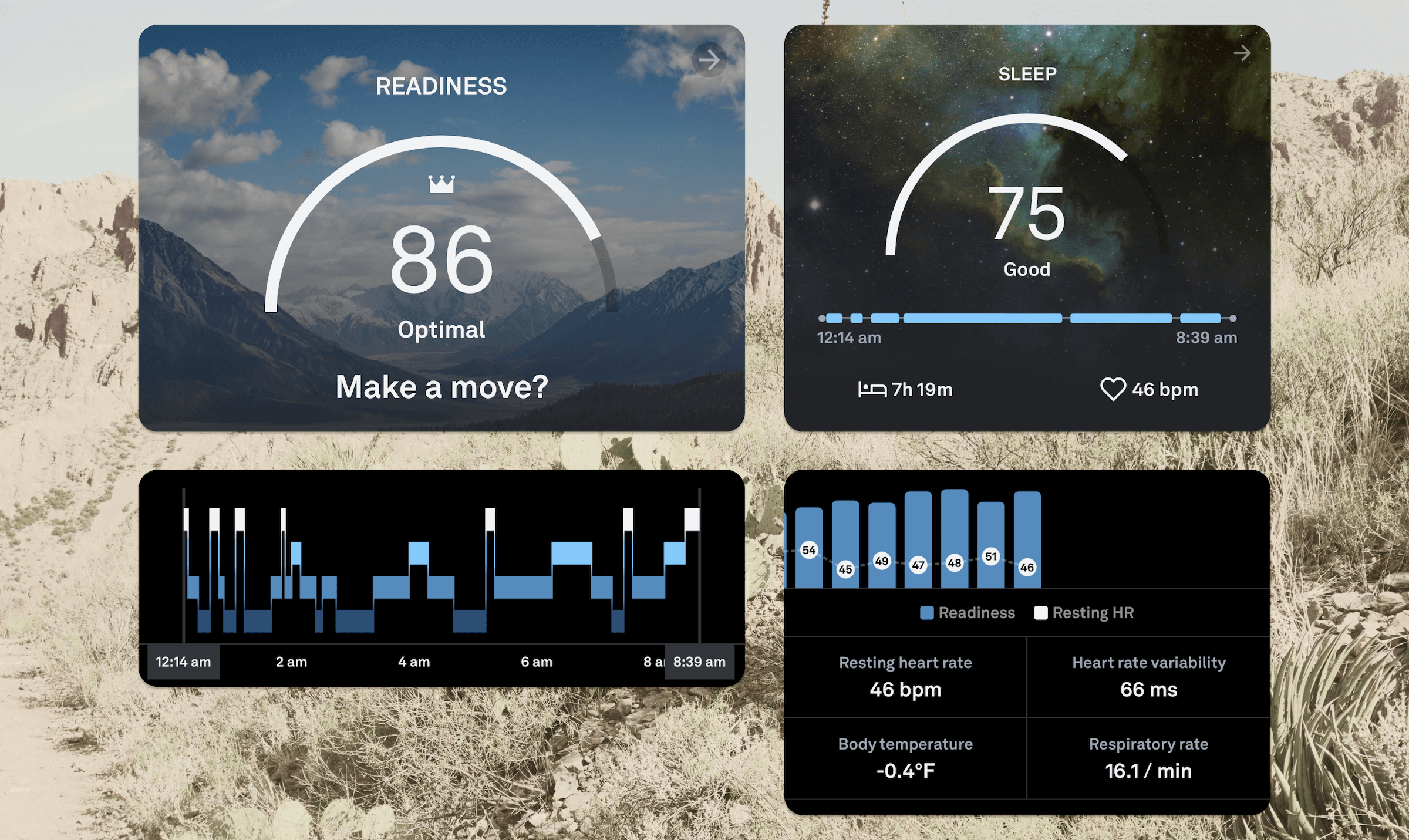
My sleep data was very much inline with what I was getting with the gen 2 ring. You can see in my readiness score and resting heart rate graph that there have been no surprises in the data since switching to the new ring.
I'll be making an update when the new sleep algorithm is made available, and I'm excitedly looking forward to trying it out and getting even more accurate insights.
Hardware Differences
Aside from the obvious improvements to the sensors and software, I want to briefly touch on a couple differences in the hardware itself, including the charger.
I was a bit disappointed in the fact that the charger didn't feel quite as sturdy and high-quality as the gen 2 charger. They're essentially the same in terms of functionality; the only difference is the new charger has a multi-color LED indicator to show the charging status. I'll probably continue using both chargers, one for at home and one in my bag for when I'm traveling. There's only a 0.27 gram difference in weight between the two charging platforms, but the gen 2 charger is just that touch heavier and feels a bit sturdier, in terms of build quality and also how tightly the USB-C cable fits in the port.
In the ring itself, there is essentially no difference in size. The sensor bumps appear to be slightly larger due to the new sensors the gen 3 includes, but it didn't feel any different on my finger. The new ring also switched to a black PCB from green, so it blends in really well to the rest of the ring.

The black ring on the left is the new generation 3, while the silver is my old generation 2.
Final Thoughts
This is by no means intended to be a comprehensive review or analysis of the new ring. However, since I've recommended Oura before I wanted to get my first thoughts down quickly and make sure it is still worth recommending. At this point, I am still excited and impressed by this product and it will remain an integral part of my connected fitness ecosystem.
Subscription Disclaimer: Oura has introduced a monthly subscription fee of $5.99/€5.99. Without this subscription, all you get each day is a readiness score, a sleep score, and an activity score, with no insight into the underlying data, which is really the point of Oura for me. For many, a subscription like this is a deal breaker. Since I was an existing Oura gen 2 user, I was given a lifetime free membership but first-time purchasers aren't so lucky. The generation 2 ring will retain all its features, and will continue to operate without the membership, so that's one possibility if you're able to acquire a second-hand generation 2 ring and can't stomach yet another subscription fee.
If you're interested, you can purchase the generation 3 ring here and get $50 off!
Are you a current or prospective Oura user? I'd love to chat about Oura or anything else about connected fitness over on Twitter. If you'd like to read more about my thoughts on smart fitness technology, I wrote an even more in-depth overview a while back!